Manually Edit QBind Files
Character Setting Files
Each one of your character has one (or two) files containing its settings.
The usual name of such a file is CharacterName-41.ini. The number after the character name depends on many things, and could be different on other shards. Characters with a dual spec will have two files, one in -41.ini and the other in -42.ini.
.ini files are basically just text files, and can be opened with any text editor: Notepad, Visual Studio code, Atom...
Open Your Character Settings Folder
There are two easy ways to find your character files.
Use the Eden Launcher
This method will obviously only work on Eden. They provided a very handy tool to copy settings from one character to the other, but also a shortcut to your character setting folder.
In the launcher, click the little keyboard icon on the top right.
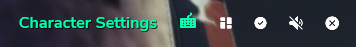
The first button in the window that opens is the one you're looking for:
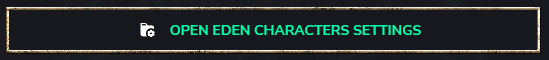
Use the File Explorer
This will work for any DAoC freeshard or live.
In your File Explorer, in the address bar, simply enter: %APPDATA%\Electronic Arts\Dark Age of Camelot\
Editing a Setting File
Before any edit of these files, you should make a backup. Edits shouldn't crash your game or create any lasting issues, but you might lose all your character settings if you make a mistake.
And no one likes redoing their entire interface.